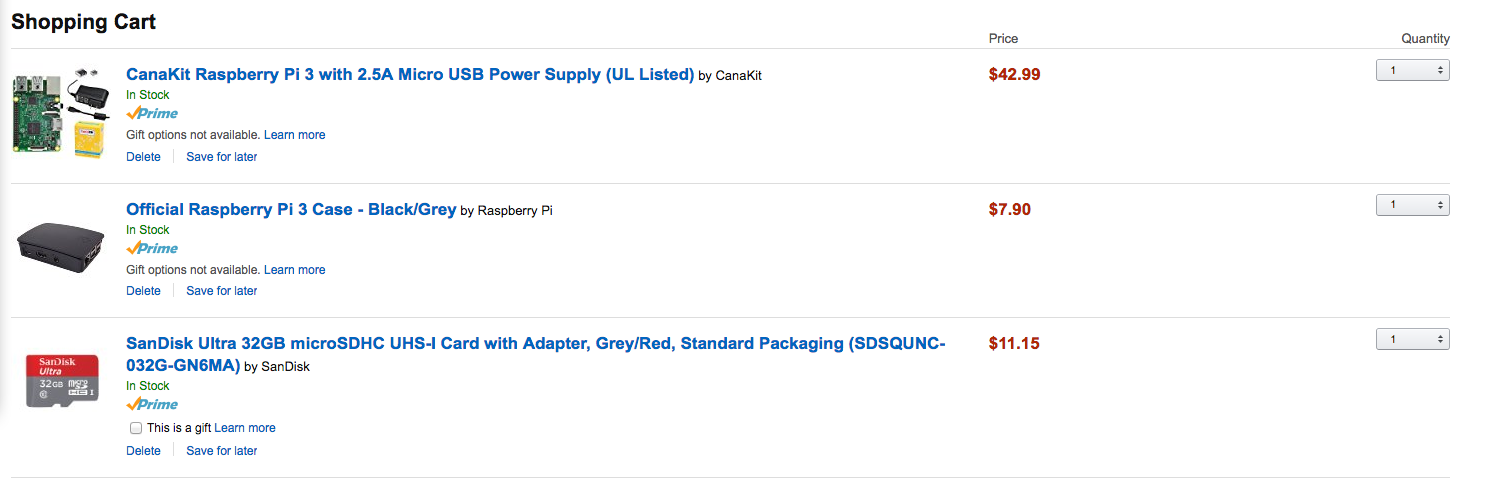I'm sure there's a Save State feature that will let you save the game whenever you want. Mario All Stars makes it kind of hard to go back to the original versions although the only one of those games I played the original version of was the first one. I don't remember trying too many Mario games on emulation. I still just use the cartridges in the SNES (All Stars, World, Yoshi's Island) when I want but that's not too often.
I was asking about dd because I don't know the abbreviation. Seems that google might not be too helpful on that one.
"I would rather claim to be an uneducated man than be mal-educated and claim to be otherwise." - Wookie 03:16