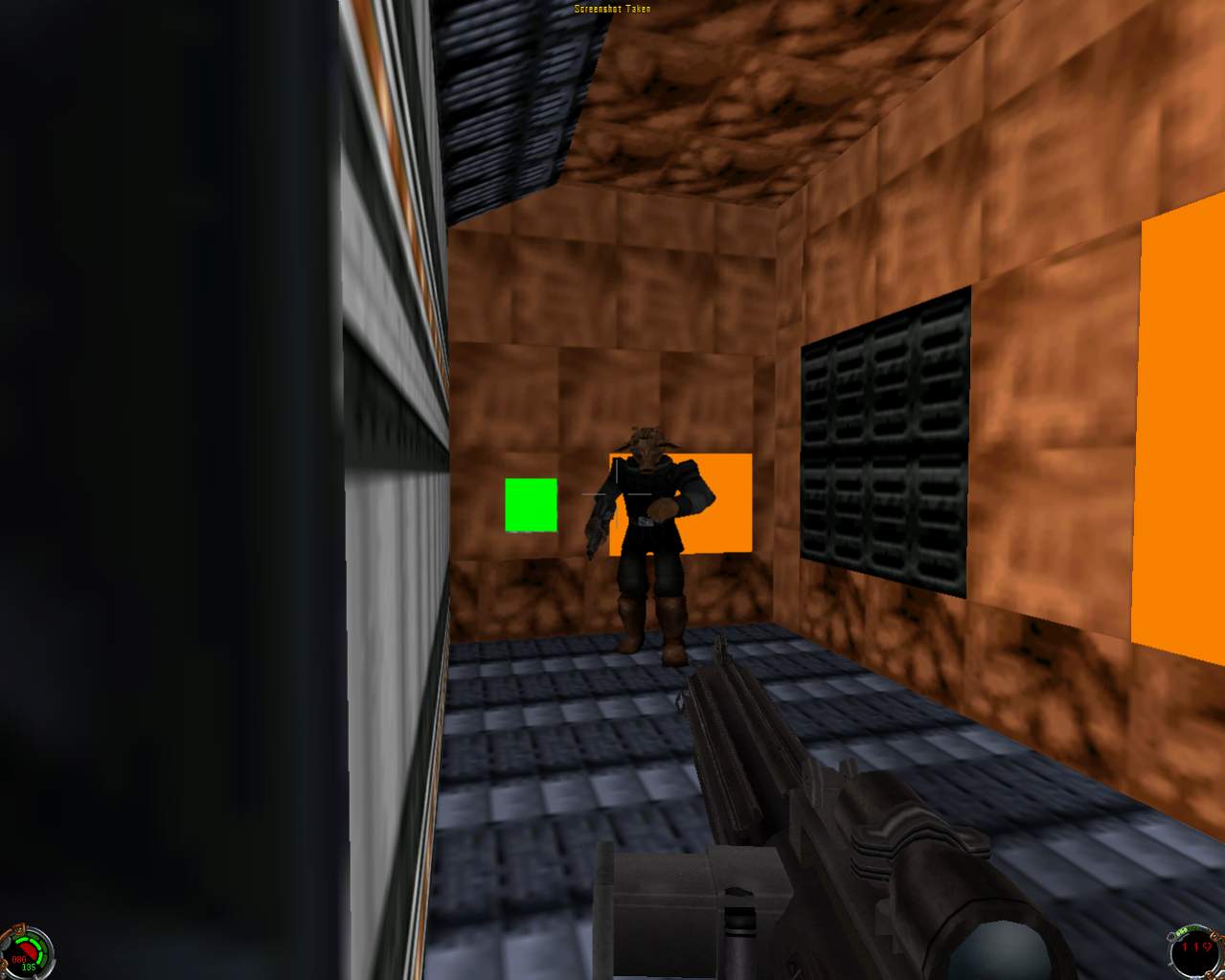Not sure if this has been discussed before. I mentioned in a thread previously that some dude emailed me about running JK on a mac using WINE. WineHQ states that JK support under wine is "gold" level (meaning it works really well). They state that MP doesn't work properly without some effort, and that 3d acceleration doesn't work. I didn't try MP at all but I was able to get the installer, single player, and 3d acceleration working flawlessly on my laptop. It's a Thinkpad X1 Carbon running Ubuntu 16.04 with Cinnamon.
It actually works about a billion times better than windows. To install it, I installed wine (sudo apt-get install wine). Then I put the CD in an external USB cd drive (bought to rip some CDs) and then ran the installer using wine:
wine /media/brian/JEDI_1/install/setup.exe
This started the gui installer. I installed it just like on windows. Everything looked just like on Windows. I chose high-res sounds and high-res mode (I think they consider 640x480 high res). When the installer was finished it popped up the little launcher thing and I clicked the Play button.
When the game started I was surprised that it played in full screen mode with the intro cutscene working flawlessly. I went into the options and enabled 3d acceleration, set the res at 1280x1024, and set up my controls. Again everything was in full screen mode, it never dropped to windowed mode like it did on windows 7 all the time.
I started the game and again the cutscene played flawlessly. During the game, the cd audio even worked great.
After I play through the game again I'm going to pick up the latest level pack levels and play them.
Oh also, since I'm going to play the game again, what patches should I actually install? There's like a high res texture pack right? And something else that maybe makes the sabers look cooler but doesn't change the gameplay at all?
It actually works about a billion times better than windows. To install it, I installed wine (sudo apt-get install wine). Then I put the CD in an external USB cd drive (bought to rip some CDs) and then ran the installer using wine:
wine /media/brian/JEDI_1/install/setup.exe
This started the gui installer. I installed it just like on windows. Everything looked just like on Windows. I chose high-res sounds and high-res mode (I think they consider 640x480 high res). When the installer was finished it popped up the little launcher thing and I clicked the Play button.
When the game started I was surprised that it played in full screen mode with the intro cutscene working flawlessly. I went into the options and enabled 3d acceleration, set the res at 1280x1024, and set up my controls. Again everything was in full screen mode, it never dropped to windowed mode like it did on windows 7 all the time.
I started the game and again the cutscene played flawlessly. During the game, the cd audio even worked great.
After I play through the game again I'm going to pick up the latest level pack levels and play them.
Oh also, since I'm going to play the game again, what patches should I actually install? There's like a high res texture pack right? And something else that maybe makes the sabers look cooler but doesn't change the gameplay at all?

 I don't know if this is an artifact of using wine/linux or if I did something wrong in the install. I tried the latest unofficial jk patch from jkhub and also the one included in Jedi Knight Enhanced and got the same results.
I don't know if this is an artifact of using wine/linux or if I did something wrong in the install. I tried the latest unofficial jk patch from jkhub and also the one included in Jedi Knight Enhanced and got the same results.