Here's an odd one and I have no idea if there's a work around. Surely I can't be the only person around that uses an HDTV as a second monitor. Well, I just upgraded the main monitor to a 27" 4K monitor with the 55" TV above it. My display settings look like this:
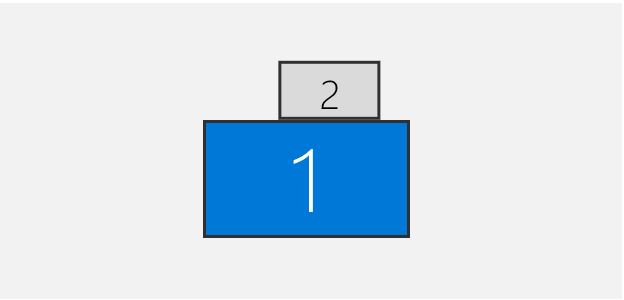
When the actual physical layout is closer to this:
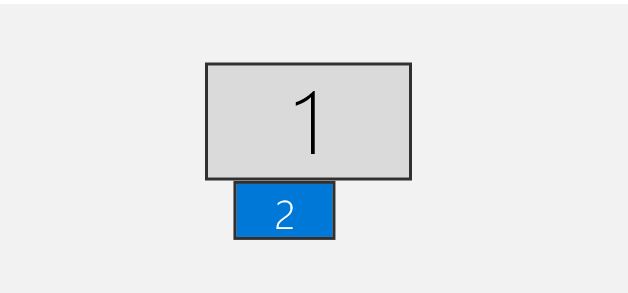
Does anyone know of a way to get Windows to recognize the physical dimensions and not just resolution? This would be useful primarily when moving the mouse from one screen to the other. I've looked at scaling and in the advanced settings it states that it may be hard to get things back to normal if needed. Maybe create a restore point and then poke around in there...
When the actual physical layout is closer to this:
Does anyone know of a way to get Windows to recognize the physical dimensions and not just resolution? This would be useful primarily when moving the mouse from one screen to the other. I've looked at scaling and in the advanced settings it states that it may be hard to get things back to normal if needed. Maybe create a restore point and then poke around in there...
"I would rather claim to be an uneducated man than be mal-educated and claim to be otherwise." - Wookie 03:16
