I just made a breakthrough in my personal editing experience, this is actually nothing new and probably everyone here in the Forums knows how to do it, but I acted like a little kid when I discovered this texturing technique with the help of JKpaint options. I noticed that FastGamerr used this type of modifcation, but I was baffled as hell and I never bothered to ask.
Notice: this is only a small test level. But will be used in PJNS.
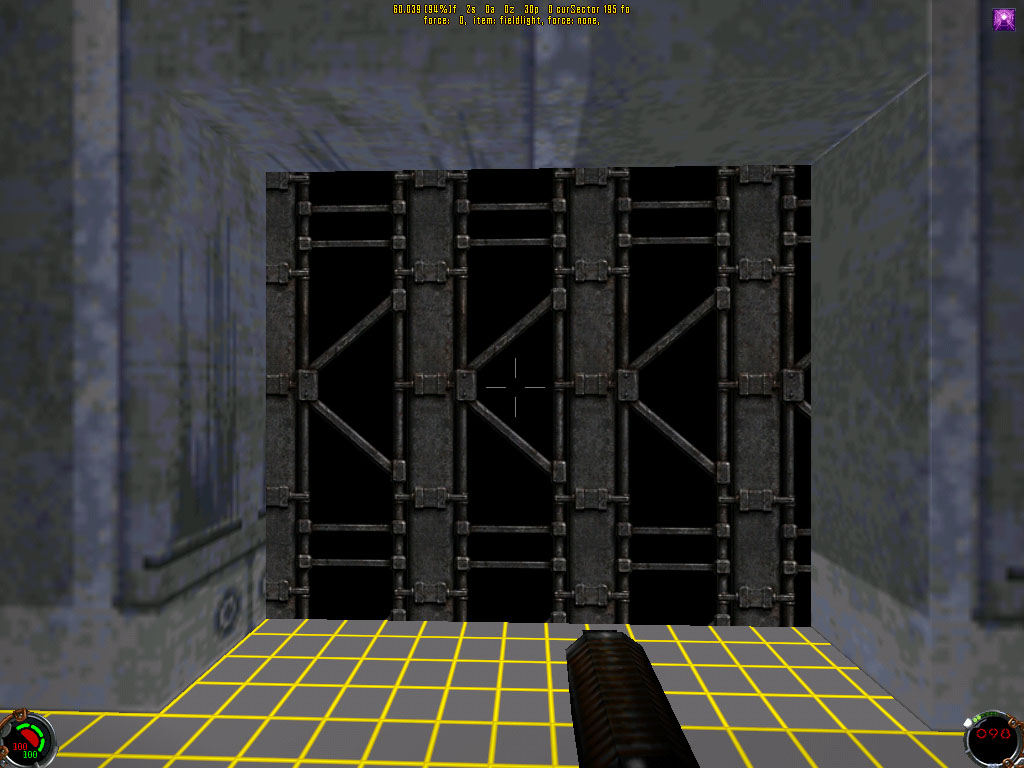
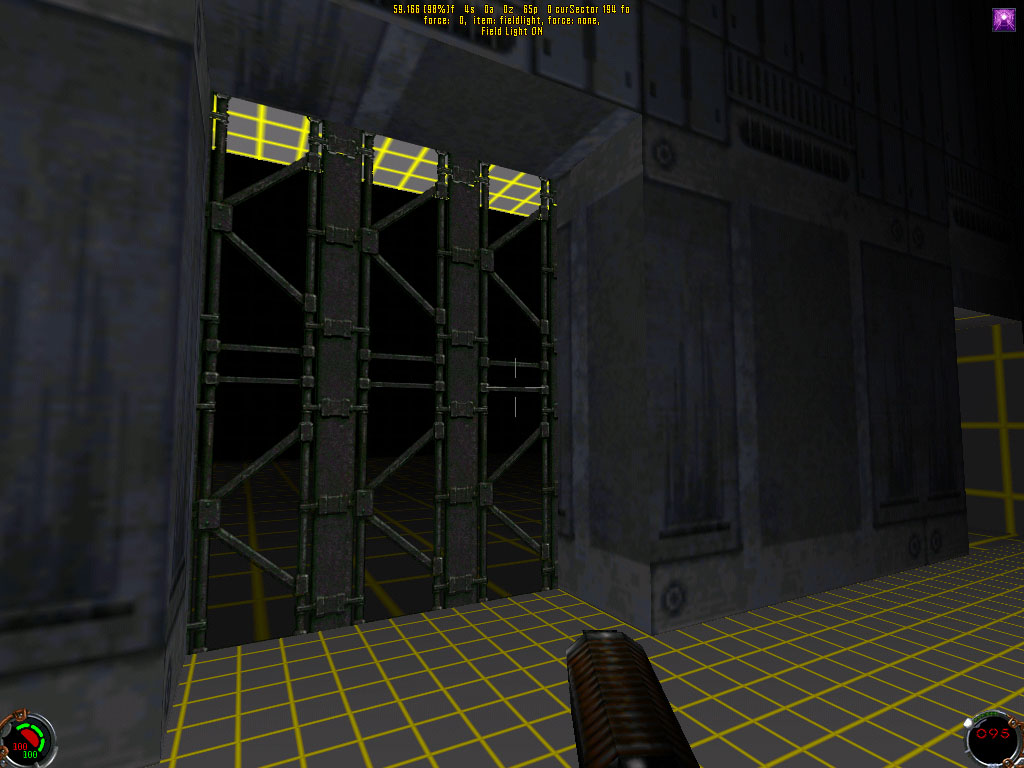
Notice: this is only a small test level. But will be used in PJNS.
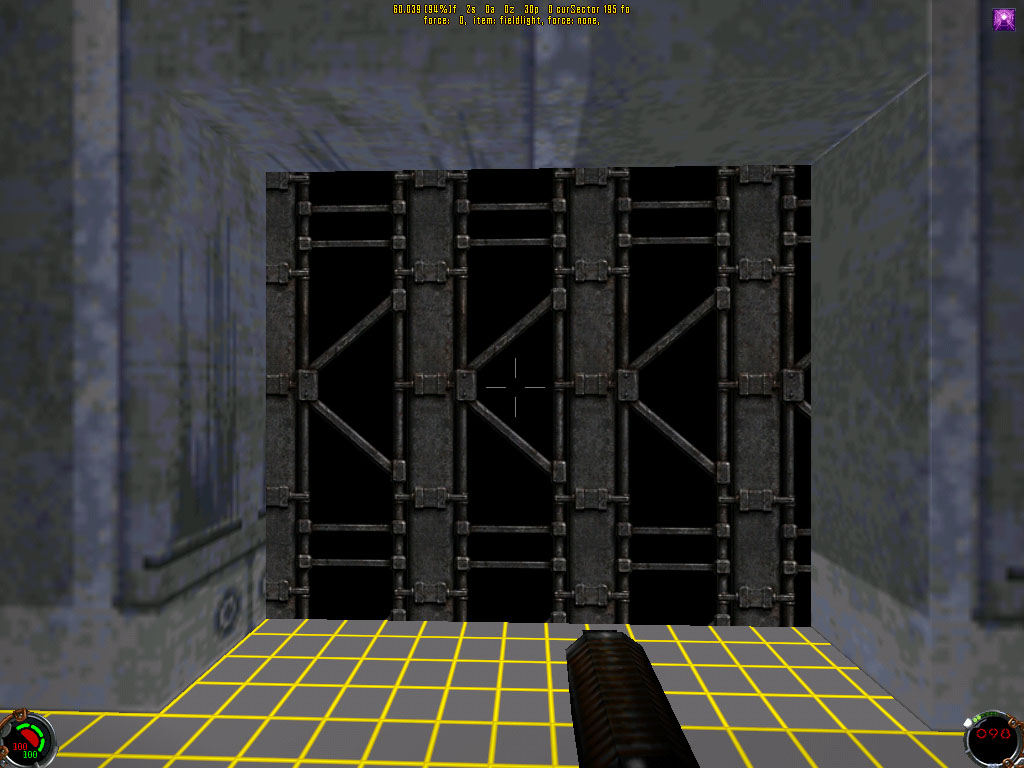
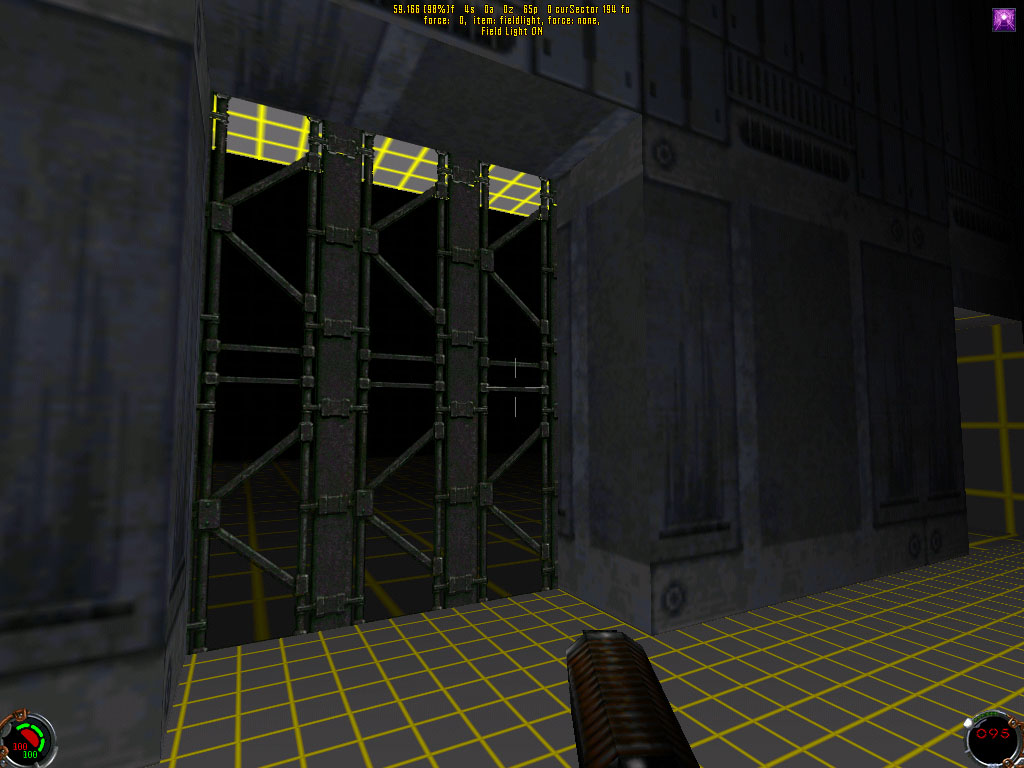
He who controls the spice controls the universe-




![http://img683.imageshack.us/img683/346/jshot000.jpg [http://img683.imageshack.us/img683/346/jshot000.jpg]](http://img683.imageshack.us/img683/346/jshot000.jpg)

