I'm just up late working on... a document. I got the latest version of microsoft word (first time in since ~2009 I have used microsoft word I think?). I thought maybe it would be better, but in an hour of using it I already found a huge annoying bug. Specifically when inserting a table cell it kept adding like a quarter-inch of padding to the top of the entire row. And the padding wouldn't go away. I went into the cell properties and it said there was 0 padding/margin all around. So WTF?
Well it turns out there's another way to get into a different cell properties pane. Instead of going through the ribbon, you right click in the table, go to table properties, then click on the cell tab, then click another "properties" button and you're back at an almost-identical "cell properties" pane as you get with the ribbon... but on this one it was showing... yep .15" of cell padding at the top of every newly-inserted cell.
It drove me to ****ing google docs. Ugh. I swear this 2016 or 365 or whatever I'm using version of office is actually worse than the old versions I used to use on windows XP or windows 98. I actually had to ****ing log in with my xbox account to use microsoft office... uggghhhhhh.
This is all after spending so many hours getting windows 10 working ok. I'm not totally happy with it and it takes way too many settings to disable all their ads/crapware/spying/etc. (and I can't disable it all because I don't have the enterprise version)
The only reason I got this computer preloaded with windows 10 is because the dell I ordered (that comes with some linux) kept getting delayed and I can't work on this document on my work-issued laptop without stirring up trouble. Urgh. By the time I'm done the dell might actually show up.
Ok all that said there are a couple of things I like about this thing. It's some lenovo I picked up at Costco and it came with an "active pen" which allows me to draw all over the screen. It's cool because you can just start some app and start marking up whatever windows/programs you already have open and then save them as images. Using the pen is a lot easier than using a mouse. Definitely not earth shattering. What else... it somehow boots in only a couple of seconds. Even from a full shutdown, I hit the power button and in only 2 or 3 seconds I'm at the login screen. The windows subsystem for linux doesn't completely suck. I can finally start bash and generate an ssh key and log into remote linux servers without using stupid ass putty which has to be one of the worst programs ever written. I haven't used this too much but it was relatively easy to install and I haven't run into any issues yet.
They finally have a semi-working virtual desktops setup that doesn't completely suck, but then they nerfed it by not allowing me to set hotkeys to jump straight to a specific workspace; I have to cycle through them all... wut? Seriously?
Anyway, I'm done. If the dell ever shows up and if it doesn't suck, I'll probably give this thing to my daughter.
Well it turns out there's another way to get into a different cell properties pane. Instead of going through the ribbon, you right click in the table, go to table properties, then click on the cell tab, then click another "properties" button and you're back at an almost-identical "cell properties" pane as you get with the ribbon... but on this one it was showing... yep .15" of cell padding at the top of every newly-inserted cell.
It drove me to ****ing google docs. Ugh. I swear this 2016 or 365 or whatever I'm using version of office is actually worse than the old versions I used to use on windows XP or windows 98. I actually had to ****ing log in with my xbox account to use microsoft office... uggghhhhhh.
This is all after spending so many hours getting windows 10 working ok. I'm not totally happy with it and it takes way too many settings to disable all their ads/crapware/spying/etc. (and I can't disable it all because I don't have the enterprise version)
The only reason I got this computer preloaded with windows 10 is because the dell I ordered (that comes with some linux) kept getting delayed and I can't work on this document on my work-issued laptop without stirring up trouble. Urgh. By the time I'm done the dell might actually show up.
Ok all that said there are a couple of things I like about this thing. It's some lenovo I picked up at Costco and it came with an "active pen" which allows me to draw all over the screen. It's cool because you can just start some app and start marking up whatever windows/programs you already have open and then save them as images. Using the pen is a lot easier than using a mouse. Definitely not earth shattering. What else... it somehow boots in only a couple of seconds. Even from a full shutdown, I hit the power button and in only 2 or 3 seconds I'm at the login screen. The windows subsystem for linux doesn't completely suck. I can finally start bash and generate an ssh key and log into remote linux servers without using stupid ass putty which has to be one of the worst programs ever written. I haven't used this too much but it was relatively easy to install and I haven't run into any issues yet.
They finally have a semi-working virtual desktops setup that doesn't completely suck, but then they nerfed it by not allowing me to set hotkeys to jump straight to a specific workspace; I have to cycle through them all... wut? Seriously?
Anyway, I'm done. If the dell ever shows up and if it doesn't suck, I'll probably give this thing to my daughter.

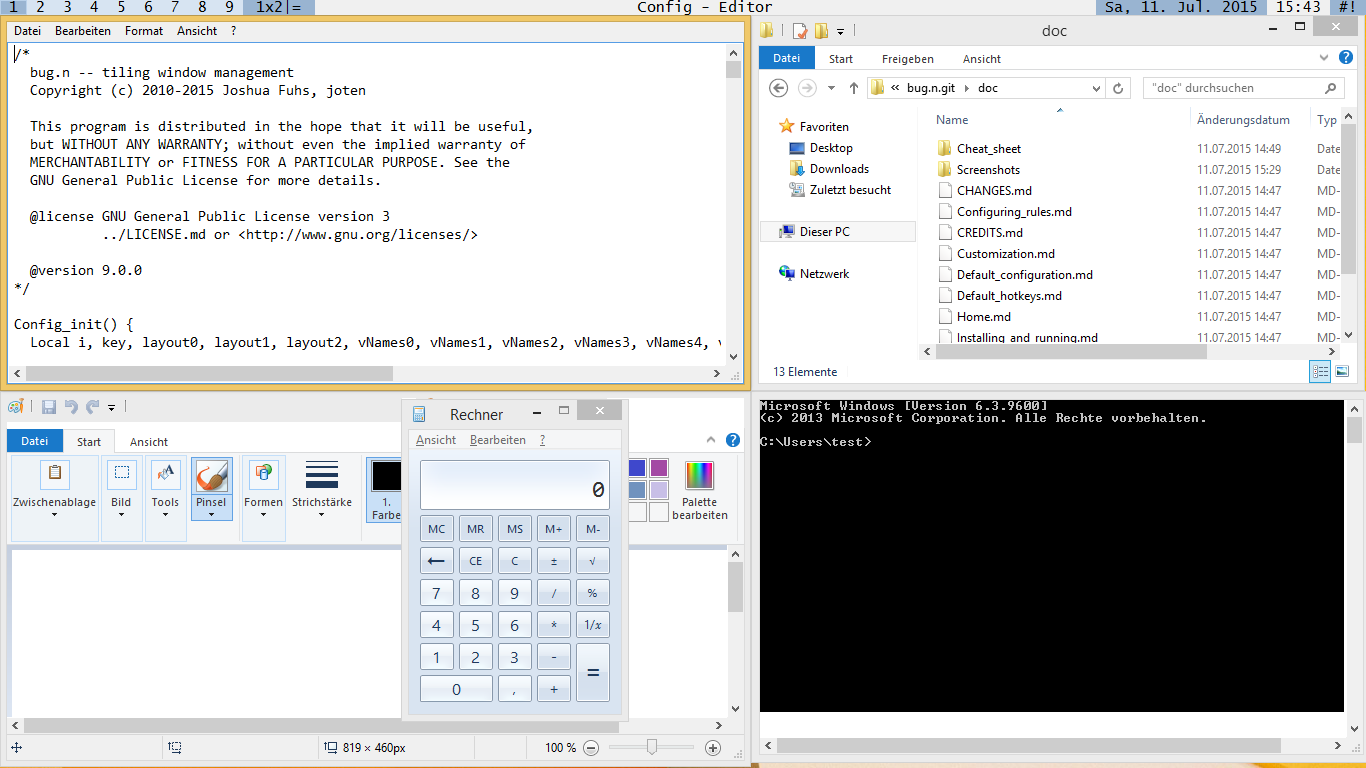

 But I will definitely not be switching to windows. I had previously been using a thinkpad x1 carbon with linux on it and it was working well for years until a semi-recent ubuntu upgrade slagged it (I think I wrote about it in a different thread). Since I wasn't super happy with the screen on it I decided to just order a new laptop and I gave that one to my wife (put the factory windows 8 back on it and it upgraded itself to windows 10 and she doesn't seem to mind it).
But I will definitely not be switching to windows. I had previously been using a thinkpad x1 carbon with linux on it and it was working well for years until a semi-recent ubuntu upgrade slagged it (I think I wrote about it in a different thread). Since I wasn't super happy with the screen on it I decided to just order a new laptop and I gave that one to my wife (put the factory windows 8 back on it and it upgraded itself to windows 10 and she doesn't seem to mind it).