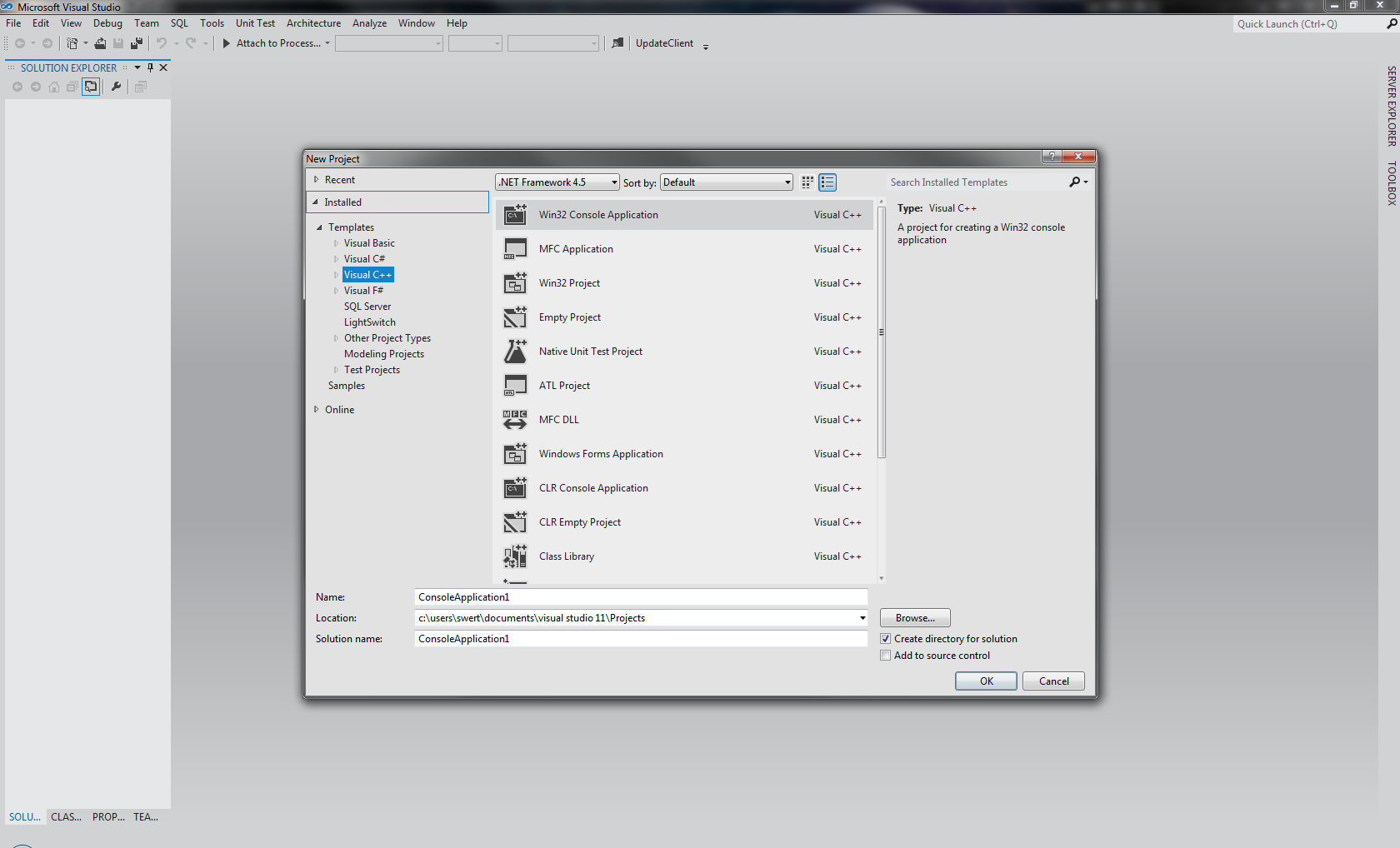These are gestures that have never, ever been used in Windows before, and they expect typical idiot users to know them without so much as a word of their existence? This isn't like swiping, swiping is a common gesture that is recognized on a multitude of devices (to the point that, if it's touch enabled, people expect to swipe).
Keep in mind that the mouse is not going anywhere. To use your wording, they are going "touch-first" in a world that is majority NOT TOUCH. It isn't touch, and it's not going to be touch anytime soon. I would be shocked if even 25% of PCs were touch enabled by Windows 9.
Microsoft has begun sacrificing their primary market, and is designing for one which is currently, at best, a niche market for them. The iPad sold great. The iPad doesn't run Windows.
I wish I could have been there at the pitch meeting. I would love to hear how hotly debated this was, or wasn't in the meeting. The whole decision to abandon desktop usability in exchange for touch, that is. Sure, they did some cute things to make it work, but you know it, I know it, everyone knows it: it's still Metro.
Does everything have to be world ending in order for it to be a terrible decision? Besides, on OS X, you already lose all four corners because of the way the damn OS is designed (windows almost never touch the boundaries of the screen). That doesn't make OS X smart, that makes it stupid. And you're using it as an example of how it's okay? It is certified, 100% obvious usability that the corners are the most usable parts of the screen. This is why Windows used them in the first place! The problem now is they are monopolizing every corner away. Programs like Firefox and Office which pray for that left hand corner, the only real safe spot left, are now screwed. Can you still use these applications? Of course! Are they as usable as before? Absolutely not! That's the point of usability.
The worst part is, Microsoft has huge usability labs. They know these issues, I guarantee it. It gets sad when you then have to reach the conclusion that they didn't care about the implications.
First let's address one issue. It's an issue that I, shockingly enough, think Jobs was right about. Touching anything on a vertical or near vertical screen for any length of time sucks. You're usually reaching across a desk, or a laptop keyboard. This isn't exactly comfortable after a few hours of work.
Then let's address the other, using a touch-designed UI in a desktop environment.
1. Gigantic buttons. Let's just completely ignore a mouse's greatest power: accuracy.
2. Gestures are non-obvious. I don't care if you can learn them. People still have to learn in the first place.
3. Wasted space in general. Sure it looks pretty, but imagine having Windows Explorer in a Metro style. In fact, according to Microsoft, this is exactly why it isn't in Metro! Dense information is common on a desktop, and Metro was never designed for it.
4. You have different use cases on a desktop. With a tablet you're usually trying to get a small number of tasks done quickly. These are also usually simple tasks. This was the strength of the iPad, remember? It wasn't a PC, it didn't try to be a PC. It has a limited feature set and it focuses on making those features as fast and easy to use as possible. Microsoft is working towards that with Metro. Desktops aren't used that way! This is the whole reason the traditional desktop even exists on Win8.
In short, I am beginning to believe that Metro on a desktop was put there not for the consumers, but for Microsoft. They want it there because they want to unify their products. A noble cause, except it doesn't work. Apple's trying too, although not as hard, and frankly every thing they've implemented has also sucked (See also: launchpad). As long as traditional desktop applications are used and supported, a Metro UI will not belong. It will be a tumor that you will be constantly reminded of. A bright, large, flashy tumor.