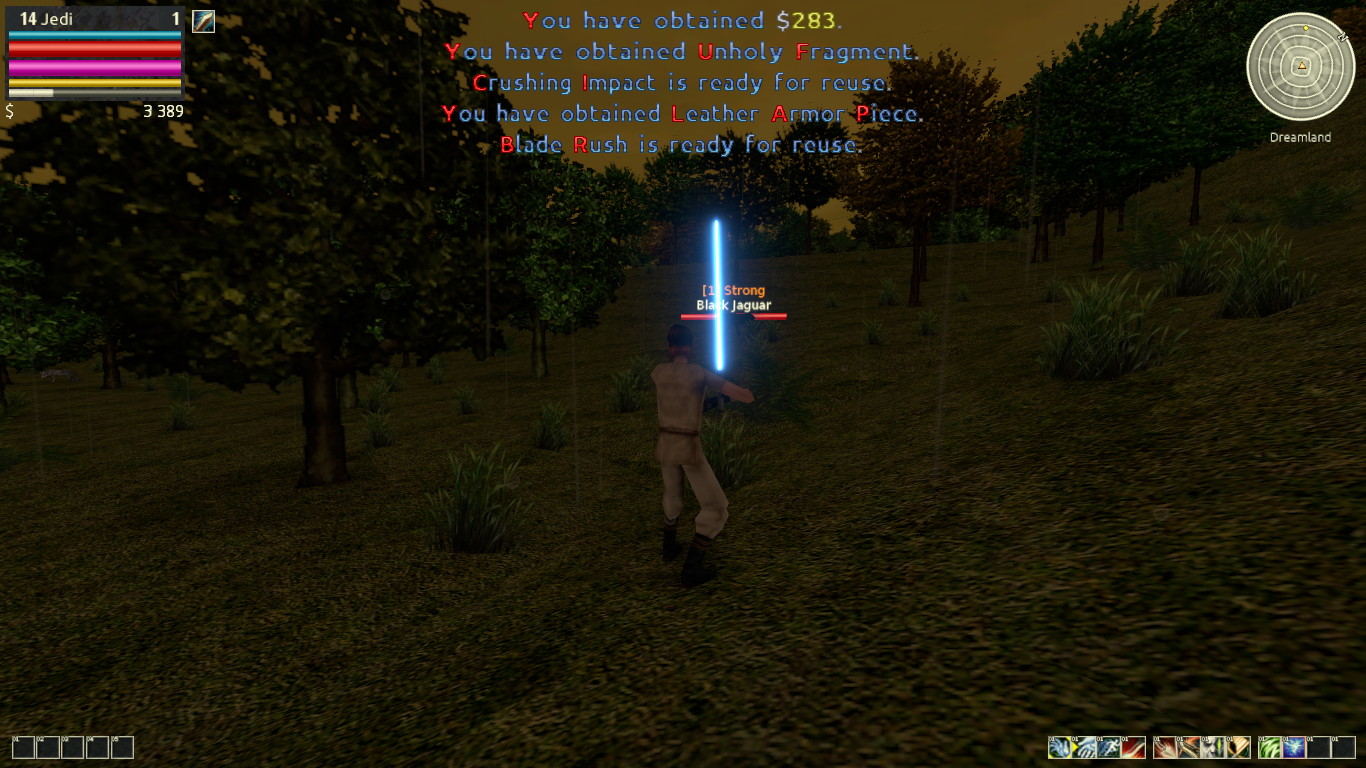That said, there's still the rather major (mostly visual-wise) issue of JK and MotS not maintaining the proper saber measurements and proportions (as seen in the picture above) when the level starts OR when the player respawns - sometimes both issues occur, sometimes only one of them. And the solution that doesn't work well on my machine doesn't work on others.
So my current workaround solutions involve changing some of the level-specific COGs to force those proportions, and in the case of MotS it gets even weirder because at times Mara gets an orange saber in two of her levels but not in any other one if only the player COGs are modified...
In any case, currently the installation instructions go like this:
JK - Install
EMJK first, then extract the files from
this zip
MotS - Install
EMSith first, then extract the files from
this zip