Interesting, thanks. This is so much better than the old weird mipmap stuff where textures pop in an out at various levels of blurriness. And the upscaled textures are rad, too.
Jedi Knight issues
2020-03-22, 7:23 PM #441
Brian
Administrator
Posts: 7,886
2020-03-25, 8:48 PM #442
Brian
Administrator
Posts: 7,886
I have a question about rendering in JK vs MotS. I just finished JK using the Jon`C graphics mod and the upscaled textures. It was a ton of fun and the only issue I ran into was that the end credits scroll was garbled so I couldn't read it.
I then loaded up Mysteries of the Sith. As before I'm doing this on an ubuntu 18.04 box using wine. The installer worked perfectly and so far I am running the game without any patches. I noticed right away that the textures are significantly less blurry than in JK and they don't have that weird mipmap popping that JK has. Was there some change in the way textures were handled in mots vs jk? I don't remember this from way back in the day, but of course back then I think I played mots on a voodoo 2 maybe (first few runs through JK were in software renderer because it didn't support my s3 virge graphics card). Anyway, just curious because the textures just look a lot better in stock mots vs stock jk.
I then loaded up Mysteries of the Sith. As before I'm doing this on an ubuntu 18.04 box using wine. The installer worked perfectly and so far I am running the game without any patches. I noticed right away that the textures are significantly less blurry than in JK and they don't have that weird mipmap popping that JK has. Was there some change in the way textures were handled in mots vs jk? I don't remember this from way back in the day, but of course back then I think I played mots on a voodoo 2 maybe (first few runs through JK were in software renderer because it didn't support my s3 virge graphics card). Anyway, just curious because the textures just look a lot better in stock mots vs stock jk.
2020-03-27, 7:52 AM #443
Nikumubeki

NIKVMVS-REX-TODOA
Posts: 17,541
And now, it's time to make MotS go from 1998...
[Unable to find specified attachment]
... to 1999!
[Unable to find specified attachment]
(Well, not entirely since there still are countless of MotS-specific 3DOs and whatnot that haven't been JKE-ified yet. Boh!)
1) Successfully install MotS with JkGfxMod 0.4.0
2) Install the JKNUP and the MOTSNUP
3) Install EMSITH
4) Hot pockets!
[Unable to find specified attachment]
... to 1999!
[Unable to find specified attachment]
(Well, not entirely since there still are countless of MotS-specific 3DOs and whatnot that haven't been JKE-ified yet. Boh!)
1) Successfully install MotS with JkGfxMod 0.4.0
2) Install the JKNUP and the MOTSNUP
3) Install EMSITH
4) Hot pockets!
2020-03-27, 9:53 AM #444
Taton Qek
Registered User
Posts: 36
Mysteries of the Sith: Jedi Knight DISCO EDITION
It's so totally WIZARD!
It's so totally WIZARD!
Taton Qek, The master of masterfully inspired levels that never get released.
2020-03-27, 10:19 AM #445
Nikumubeki

NIKVMVS-REX-TODOA
Posts: 17,541
While I don't agree with the "ohh that MotS and its colored lighting!" sentiment (rarely hear that regarding Unreal 1), this one's a good'n:
[Unable to find specified attachment]
[Unable to find specified attachment]
2020-03-27, 1:17 PM #446
Brian
Administrator
Posts: 7,886
I'm playing through mots now; this might be the 2nd time ever. I played through once when it first came out but after that I don't think I picked it up again (single player campaign anyway). I installed the jkgfxmod and jknup and motsnup. I probably won't get the emsith thing; the models/sabers/effects don't really bother me that much. Honestly although the upscaled textures in mots are fine, they aren't as big of a difference as in jk (for reasons I mentioned above). I still don't have an explanation; maybe they just increased the mipmap distance significantly for mots.
2020-03-27, 2:37 PM #447
Ni
..would like a shrubbery.
Posts: 4,822
I got the edition of JK that came with MotS so had both at the same time. I actually completed MotS before JK because I found the first level of MotS more interesting than JK. You had a lightsaber nearly immediately and killing stormtroopers is just more fun.... I was 12 at the time.
@Jon`C how hard would it be to convert jkgfxmod to use vulkan or d3d instead of OpenGL? I think that's where my FPS issue comes from, 4k opengl just doesn't work well on AMD hardware. Using dgvoodoo (which wraps ddraw to d3d) gives me constant 60fps even at 4k.
If it's more work than swapping out a couple of API calls don't bother implementing it on my account, but if it's fairly trivial I'd love to see it as an option.
@Jon`C how hard would it be to convert jkgfxmod to use vulkan or d3d instead of OpenGL? I think that's where my FPS issue comes from, 4k opengl just doesn't work well on AMD hardware. Using dgvoodoo (which wraps ddraw to d3d) gives me constant 60fps even at 4k.
If it's more work than swapping out a couple of API calls don't bother implementing it on my account, but if it's fairly trivial I'd love to see it as an option.
TheJkWhoSaysNiTheJkWhoSaysNiTheJkWhoSaysNiTheJkWho
SaysNiTheJkWhoSaysNiTheJkWhoSaysNiTheJkWhoSaysNiTh
eJkWhoSaysNiTheJkWhoSaysNiTheJkWhoSaysNiTheJkWhoSa
ysNiTheJkWhoSaysNiTheJkWhoSaysNiTheJkWhoSaysNiTheJ
kWhoSaysNiTheJkWhoSaysNiTheJkWhoSaysNiTheJkWhoSays
NiTheJkWhoSaysNiTheJkWhoSaysNiTheJkWhoSaysNiTheJkW
SaysNiTheJkWhoSaysNiTheJkWhoSaysNiTheJkWhoSaysNiTh
eJkWhoSaysNiTheJkWhoSaysNiTheJkWhoSaysNiTheJkWhoSa
ysNiTheJkWhoSaysNiTheJkWhoSaysNiTheJkWhoSaysNiTheJ
kWhoSaysNiTheJkWhoSaysNiTheJkWhoSaysNiTheJkWhoSays
NiTheJkWhoSaysNiTheJkWhoSaysNiTheJkWhoSaysNiTheJkW
2020-03-27, 2:51 PM #448
Jon`C
Admiral of Awesome
Posts: 18,626
No, it’s too much work. All of the API stuff is fairly well isolated, so if someone else submitted a patch I would review and merge it. But it’s not in the cards for me.
Maybe see if there’s a third party OpenGL 3.3 implementation you can use.
Maybe see if there’s a third party OpenGL 3.3 implementation you can use.
2020-03-27, 4:03 PM #449
Ni
..would like a shrubbery.
Posts: 4,822
Thanks for the quick response. Testing it more I'm not actually sure it's even OpenGL's fault (or rather AMD's OpenGL support's fault). I just tried a couple of OpenGL games, and while opengl performance is rather abysmal in artificial benchmarks, testing older OpenGL games like Unreal Tournament 99, they work fine at 4k (200fps+) so I think the issue is JK itself. I've no idea how dgvoodoo manages to get a good framerate as that does nothing special for JK as it's a generic wrapper.
TheJkWhoSaysNiTheJkWhoSaysNiTheJkWhoSaysNiTheJkWho
SaysNiTheJkWhoSaysNiTheJkWhoSaysNiTheJkWhoSaysNiTh
eJkWhoSaysNiTheJkWhoSaysNiTheJkWhoSaysNiTheJkWhoSa
ysNiTheJkWhoSaysNiTheJkWhoSaysNiTheJkWhoSaysNiTheJ
kWhoSaysNiTheJkWhoSaysNiTheJkWhoSaysNiTheJkWhoSays
NiTheJkWhoSaysNiTheJkWhoSaysNiTheJkWhoSaysNiTheJkW
SaysNiTheJkWhoSaysNiTheJkWhoSaysNiTheJkWhoSaysNiTh
eJkWhoSaysNiTheJkWhoSaysNiTheJkWhoSaysNiTheJkWhoSa
ysNiTheJkWhoSaysNiTheJkWhoSaysNiTheJkWhoSaysNiTheJ
kWhoSaysNiTheJkWhoSaysNiTheJkWhoSaysNiTheJkWhoSays
NiTheJkWhoSaysNiTheJkWhoSaysNiTheJkWhoSaysNiTheJkW
2020-03-27, 4:42 PM #450
Brian
Administrator
Posts: 7,886
Have you tried playing with the options in jkgm.json? I turned off fsaa and ... eh something else mentioned above in this thread and it had a significant impact on my framerate.
2020-03-27, 5:06 PM #451
Ni
..would like a shrubbery.
Posts: 4,822
Yeah, I tried setting everything to false. It's fine up until 1440p where it goes to ~30fps and sticks there. Seems to be a Linux/AMD/Wine issue. Must be due to the age of JK as I can play much more modern games at 4k just fine.
TheJkWhoSaysNiTheJkWhoSaysNiTheJkWhoSaysNiTheJkWho
SaysNiTheJkWhoSaysNiTheJkWhoSaysNiTheJkWhoSaysNiTh
eJkWhoSaysNiTheJkWhoSaysNiTheJkWhoSaysNiTheJkWhoSa
ysNiTheJkWhoSaysNiTheJkWhoSaysNiTheJkWhoSaysNiTheJ
kWhoSaysNiTheJkWhoSaysNiTheJkWhoSaysNiTheJkWhoSays
NiTheJkWhoSaysNiTheJkWhoSaysNiTheJkWhoSaysNiTheJkW
SaysNiTheJkWhoSaysNiTheJkWhoSaysNiTheJkWhoSaysNiTh
eJkWhoSaysNiTheJkWhoSaysNiTheJkWhoSaysNiTheJkWhoSa
ysNiTheJkWhoSaysNiTheJkWhoSaysNiTheJkWhoSaysNiTheJ
kWhoSaysNiTheJkWhoSaysNiTheJkWhoSaysNiTheJkWhoSays
NiTheJkWhoSaysNiTheJkWhoSaysNiTheJkWhoSaysNiTheJkW
2020-03-27, 5:17 PM #452
Jon`C
Admiral of Awesome
Posts: 18,626
Oh. If it’s scaling that poorly with resolution (with SSAO disabled) it is probably something like a framebuffer format that your card hates. I don’t have an AMD card so I can’t easily fix it. If you’re a dev I can point you where to start, but anything I did there would probably make things worse.
There are some other JkGfxMod scalability problems. JK does everything in dynamic buffers (uploading every software transformed vertex and triangle every frame) while even UT99 isn’t old enough to do that. That’s the main bottleneck. In some testing with JKE models buffer updates actually saturated my 1080’s memory bandwidth. After that, there’s some performance being left on the table in the interest of sticking to OpenGL 3.3 (which some users can’t move beyond). dgVoodoo uses D3D12, multiple threads, and is probably being a bit naughty around synchronizing buffer access.
There are some other JkGfxMod scalability problems. JK does everything in dynamic buffers (uploading every software transformed vertex and triangle every frame) while even UT99 isn’t old enough to do that. That’s the main bottleneck. In some testing with JKE models buffer updates actually saturated my 1080’s memory bandwidth. After that, there’s some performance being left on the table in the interest of sticking to OpenGL 3.3 (which some users can’t move beyond). dgVoodoo uses D3D12, multiple threads, and is probably being a bit naughty around synchronizing buffer access.
2020-04-27, 9:04 PM #453
SMLiberator
Registered User
Posts: 317
Jon, I know you'd need a bunch of info you don't have from the engine for properly implementing envmaps/reflections/shadows and the such, and I remember you mentioning how the injector acts as if the camera position is always fixed in place. But just out of curiosity, what would envmaps look like if they were implemented as is?
I've been trying to make some experiments with things that resemble reflections which look kinda nice I guess but due to the forementioned scalability problems it absolutely murders the framerate if there are too many "reflections" visible at once, so I'm kinda looking for an alternative
[edit]
Oh wait, I think I solved it. TIL HasLOS(); is a pretty damn expensive cog verb
I've been trying to make some experiments with things that resemble reflections which look kinda nice I guess but due to the forementioned scalability problems it absolutely murders the framerate if there are too many "reflections" visible at once, so I'm kinda looking for an alternative
[edit]
Oh wait, I think I solved it. TIL HasLOS(); is a pretty damn expensive cog verb
2020-04-27, 9:18 PM #454
Jon`C
Admiral of Awesome
Posts: 18,626
Originally posted by SMLiberator:
But just out of curiosity, what would envmaps look like if they were implemented as is?
Yours already look better.
2020-04-28, 12:26 AM #455
SMLiberator
Registered User
Posts: 317
Heh, turns out the framerate problem really hadn't anything to do with JkGfxMod
Fair enough then, I'm satisfied

Here's what it looked like before JkGfxMod for reference
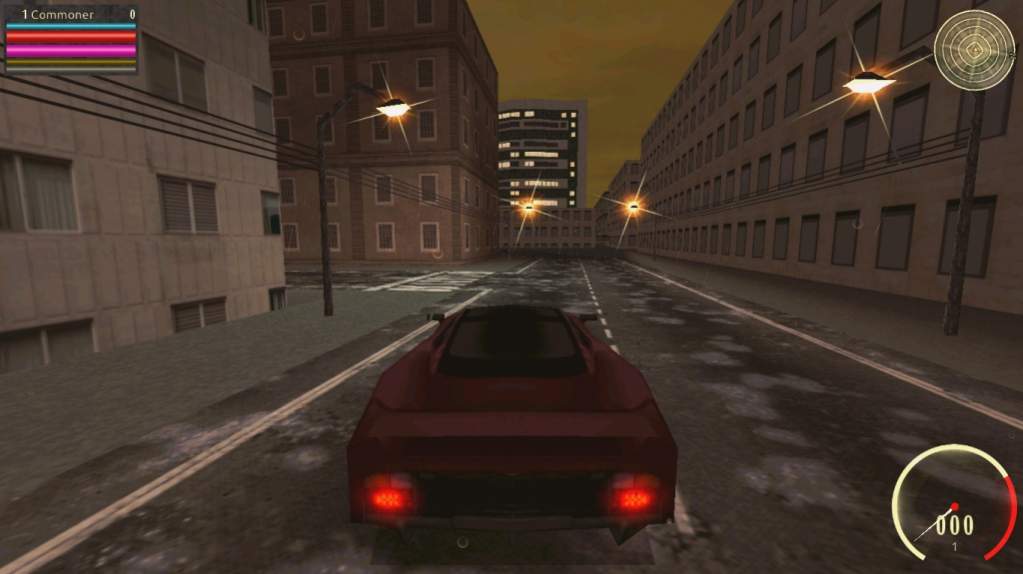
Fair enough then, I'm satisfied

Here's what it looked like before JkGfxMod for reference
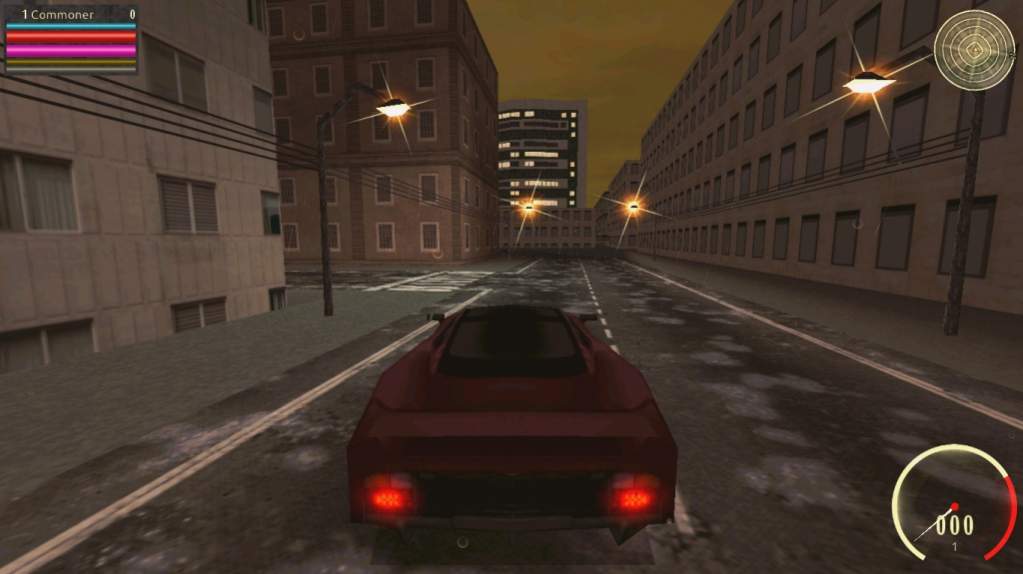
2020-04-28, 8:18 AM #456
Nikumubeki

NIKVMVS-REX-TODOA
Posts: 17,541
Fookin' 'ell m8
2020-05-02, 11:42 PM #457
Nikumubeki

NIKVMVS-REX-TODOA
Posts: 17,541
Your latest screenshots are making me moist, btw
http://www.jkhub.net/project/show.php?projid=417§ion=screenshots
http://www.jkhub.net/project/show.php?projid=417§ion=screenshots
2020-05-03, 10:53 AM #458
saberopus
Likes Kittens. Eats Fluffies
Posts: 12,306
Yeah that Mantice RPG remake is coming along nicelyyy
2020-05-04, 1:43 PM #459
SMLiberator
Registered User
Posts: 317
Glad you like it. I've released a multiplayer version of that map and am considering making a single-player version. I already have the basics in place, but I'm not set on the direction I should take it, or whether it should be Star Wars or not. The basic idea is that you're a fugitive rebel in a city that's been put on lockdown by an occupying force, and your goal is to eliminate their command without being captured. If it's Star Wars, you're a Jedi fighting the Empire, you'd go through some officers and stormtroopers, then maybe an AT-ST and an inquisitor as the final boss. If it's not, you'd be like a communist/anarchist guerilla in fascist Italy. I'm not sure where to go from that, but the visuals I have for the level certainly look a lot more like 30's or 40's Italy than a Star Wars location.
Or maybe I could make it the other way around and you'd have to find/capture something (or someone?) before a timer runs out. Maybe I could even randomize the objectives and setting, just as I have randomized the level itself? The possibilities are many! Also, I believe I have made it quite easy to add new visuals for buildings, streets and the such in case anyone wants to make their own random level generator :^)
[edit: Okay, it will now have stormtroopers and the such if played in SP. Also added in some JKGR shenanigans like daytime cycle, fog and rain.]
Or maybe I could make it the other way around and you'd have to find/capture something (or someone?) before a timer runs out. Maybe I could even randomize the objectives and setting, just as I have randomized the level itself? The possibilities are many! Also, I believe I have made it quite easy to add new visuals for buildings, streets and the such in case anyone wants to make their own random level generator :^)
[edit: Okay, it will now have stormtroopers and the such if played in SP. Also added in some JKGR shenanigans like daytime cycle, fog and rain.]
2020-11-20, 10:46 PM #460
Nikumubeki

NIKVMVS-REX-TODOA
Posts: 17,541
JkGfxMod 1.0 is now available:
https://www.moddb.com/mods/jkgfxmod/news/jkgfxmod1-released
Major update: It fixes the stuttering issues that occurred due to JK being JK when the game loads injected textures ingame - coming across as weird stuttering and lag. Sure, depending on what kind of preload numbers you set in the jkgm.json file, the loading will be transferred to right before the game starts, but still.
Nice.
https://www.moddb.com/mods/jkgfxmod/news/jkgfxmod1-released
Major update: It fixes the stuttering issues that occurred due to JK being JK when the game loads injected textures ingame - coming across as weird stuttering and lag. Sure, depending on what kind of preload numbers you set in the jkgm.json file, the loading will be transferred to right before the game starts, but still.
Nice.
2020-11-20, 11:00 PM #461
Jon`C
Admiral of Awesome
Posts: 18,626
If you haven’t tried it in a while, it also has a bunch of other performance fixes. I didn’t want to put numbers to it because YMMV, but on my machine at 4k it went from 30-something FPS to 120-something.
2020-11-22, 11:28 PM #462
Alan
Boneless Chicken Wings
Posts: 3,339
Why am I still unable to shove this goddamn trashcan into oblivion? It's been 23 years Kyle do a ****ing pushup once in a while 
![https://i.imgur.com/hay3NWj.png [https://i.imgur.com/hay3NWj.png]](https://i.imgur.com/hay3NWj.png)
Also there's an AIO installer for JKGFX, the enhancement mod for JKGFX, Neural Upscaler whatchamado, and the FOV mod now which makes things a crapton easier to manage. I heartily recommend it. Clean Steam install and then bammo, you're golden. Pretty spiffy!

![https://i.imgur.com/hay3NWj.png [https://i.imgur.com/hay3NWj.png]](https://i.imgur.com/hay3NWj.png)
Also there's an AIO installer for JKGFX, the enhancement mod for JKGFX, Neural Upscaler whatchamado, and the FOV mod now which makes things a crapton easier to manage. I heartily recommend it. Clean Steam install and then bammo, you're golden. Pretty spiffy!
error; function{getsig} returns 'null'
2020-11-23, 8:17 AM #463
Jon`C
Admiral of Awesome
Posts: 18,626
The installer has a very old version of jkgfxmod. I recommend copying 1.0 over it.
2020-11-23, 11:43 AM #464
Nikumubeki

NIKVMVS-REX-TODOA
Posts: 17,541
2020-11-24, 4:38 PM #465
Alan
Boneless Chicken Wings
Posts: 3,339
Originally posted by Jon`C:
The installer has a very old version of jkgfxmod. I recommend copying 1.0 over it.
You know, I didn't even process that even though it literally says it in the description.
Edit: I have apparently broken the **** out of it. Time to try a fresh install before I hop on IRC for the first time in like 6 years
Fresh install worked, just didn't overwrite jkgm.json this time. Somehow in the middle of it I had enough instances of jk.exe trying to launch that it used up my entire 16gb ram, which was hilarious.
error; function{getsig} returns 'null'
2020-12-31, 10:25 AM #466
Nikumubeki

NIKVMVS-REX-TODOA
Posts: 17,541
![https://media1.tenor.com/images/dc851cb63c81d2c75aa1a7d3b523ed93/tenor.gif [https://media1.tenor.com/images/dc851cb63c81d2c75aa1a7d3b523ed93/tenor.gif]](https://media1.tenor.com/images/dc851cb63c81d2c75aa1a7d3b523ed93/tenor.gif)
Happy 17th anniversary of me editing (OG) TODOA (for MotS) on Dec 31st 2003!
[Unable to find specified attachment]
![https://media1.tenor.com/images/dc851cb63c81d2c75aa1a7d3b523ed93/tenor.gif [https://media1.tenor.com/images/dc851cb63c81d2c75aa1a7d3b523ed93/tenor.gif]](https://media1.tenor.com/images/dc851cb63c81d2c75aa1a7d3b523ed93/tenor.gif)
Happy 12th anniversary of me editing (what became) TODOA Duel (and a part of TODOA TC MP) on Dec 31st 2008!
[Unable to find specified attachment]
![https://media1.tenor.com/images/dc851cb63c81d2c75aa1a7d3b523ed93/tenor.gif [https://media1.tenor.com/images/dc851cb63c81d2c75aa1a7d3b523ed93/tenor.gif]](https://media1.tenor.com/images/dc851cb63c81d2c75aa1a7d3b523ed93/tenor.gif)
Happy 11th anniversary of me starting to upload the final version of TODOA for the first time, resulting in a corrupted ZIP file, on Dec 31st 2009!
[Unable to find specified attachment]
![https://media1.tenor.com/images/dc851cb63c81d2c75aa1a7d3b523ed93/tenor.gif [https://media1.tenor.com/images/dc851cb63c81d2c75aa1a7d3b523ed93/tenor.gif]](https://media1.tenor.com/images/dc851cb63c81d2c75aa1a7d3b523ed93/tenor.gif)
2021-01-11, 8:54 AM #467
Ni
..would like a shrubbery.
Posts: 4,822
Originally posted by Jon`C:
If you haven’t tried it in a while, it also has a bunch of other performance fixes. I didn’t want to put numbers to it because YMMV, but on my machine at 4k it went from 30-something FPS to 120-something.
Thanks. I just tried it, although the FPS is now > 60, as I look around I get significant stuttering. Not sure there's much you can do about it. I think it's a combination of a linux/wine/AMD driver issue but it's somewhat frustrating that it's so close to working now.
Here's a video:
and my jkgm.json where I disabled everything to see if it would help:
Code:
{
"resolution": [ 3840, 2160 ],
"fullscreen": true,
"correct_game_aspect_ratio": false,
"correct_menu_aspect_ratio": true,
"hud_scale": 4.0,
"max_anisotropy": 2.0,
"antialiasing": null,
"enable_bloom": false,
"enable_ssao": false,
"enable_parallax": false,
"enable_texture_filtering": false,
"enable_posterized_lighting": false,
"enable_vsync": false,
"command": "jkoriginal.exe",
"vram_texture_preload_size": 8192
}TheJkWhoSaysNiTheJkWhoSaysNiTheJkWhoSaysNiTheJkWho
SaysNiTheJkWhoSaysNiTheJkWhoSaysNiTheJkWhoSaysNiTh
eJkWhoSaysNiTheJkWhoSaysNiTheJkWhoSaysNiTheJkWhoSa
ysNiTheJkWhoSaysNiTheJkWhoSaysNiTheJkWhoSaysNiTheJ
kWhoSaysNiTheJkWhoSaysNiTheJkWhoSaysNiTheJkWhoSays
NiTheJkWhoSaysNiTheJkWhoSaysNiTheJkWhoSaysNiTheJkW
SaysNiTheJkWhoSaysNiTheJkWhoSaysNiTheJkWhoSaysNiTh
eJkWhoSaysNiTheJkWhoSaysNiTheJkWhoSaysNiTheJkWhoSa
ysNiTheJkWhoSaysNiTheJkWhoSaysNiTheJkWhoSaysNiTheJ
kWhoSaysNiTheJkWhoSaysNiTheJkWhoSaysNiTheJkWhoSays
NiTheJkWhoSaysNiTheJkWhoSaysNiTheJkWhoSaysNiTheJkW
2021-01-11, 9:09 AM #468
Nikumubeki

NIKVMVS-REX-TODOA
Posts: 17,541
Oh yeah, if you're running JkGfxMod with absolutely no graphical enhancement mods (even JKNUP), you shouldn't get any stuttering
2021-01-11, 12:04 PM #469
Jon`C
Admiral of Awesome
Posts: 18,626
Yeah, that’s strange. Does the same thing happen with vsync on?
2021-01-17, 6:38 AM #470
Ni
..would like a shrubbery.
Posts: 4,822
Originally posted by Jon`C:
Yeah, that’s strange. Does the same thing happen with vsync on?
Yeah, vsync has no effect, it still freezes for a split second every few seconds. If I sit and stare at the same spot it's fine so I'm guessing it's as the game loads textures or geometry as I approach them.
edit: I think I've found the cause of the problem. I noticed it was mostly when I was looking so tried running/looking around using just the keyboard. The issue is moving the mouse, googling int brings up this: https://github.com/ValveSoftware/Proton/issues/2455 weirdly I've not had it in any other games and I play old and new games in wine regularly and none of them have this issue.
edit 2: Since I didn't have this problem before I tried an older proton version. Using Proton 3.7 everything is flawless, constant 60fps. So there's a solution until that bug is resolved.
TheJkWhoSaysNiTheJkWhoSaysNiTheJkWhoSaysNiTheJkWho
SaysNiTheJkWhoSaysNiTheJkWhoSaysNiTheJkWhoSaysNiTh
eJkWhoSaysNiTheJkWhoSaysNiTheJkWhoSaysNiTheJkWhoSa
ysNiTheJkWhoSaysNiTheJkWhoSaysNiTheJkWhoSaysNiTheJ
kWhoSaysNiTheJkWhoSaysNiTheJkWhoSaysNiTheJkWhoSays
NiTheJkWhoSaysNiTheJkWhoSaysNiTheJkWhoSaysNiTheJkW
SaysNiTheJkWhoSaysNiTheJkWhoSaysNiTheJkWhoSaysNiTh
eJkWhoSaysNiTheJkWhoSaysNiTheJkWhoSaysNiTheJkWhoSa
ysNiTheJkWhoSaysNiTheJkWhoSaysNiTheJkWhoSaysNiTheJ
kWhoSaysNiTheJkWhoSaysNiTheJkWhoSaysNiTheJkWhoSays
NiTheJkWhoSaysNiTheJkWhoSaysNiTheJkWhoSaysNiTheJkW
2021-08-22, 9:07 AM #471
DarkKyle
Registered User
Posts: 8
Hello
I'm having problems with levels that won't load with the message "This level can't load"
How to fix this ?
(Levels like Magrucko Daines ones and similar)
I'm having problems with levels that won't load with the message "This level can't load"
How to fix this ?
(Levels like Magrucko Daines ones and similar)
2021-08-23, 11:05 AM #472
Goit
Yes it is.
Posts: 952
Are you using the Steam version?
I think you need to do something in order to play custom levels. I have no idea what though as I use the GOG version now.
I think you need to do something in order to play custom levels. I have no idea what though as I use the GOG version now.
2021-08-23, 6:09 PM #473
DarkKyle
Registered User
Posts: 8
I'm using GOG version as well
For some reason these levels won't load... :/
Not sure what to do to play them.
For some reason these levels won't load... :/
Not sure what to do to play them.
2021-08-24, 5:04 AM #474
Goit
Yes it is.
Posts: 952
https://www.reddit.com/r/gaming/comments/f9rh1/modding_guide_star_wars_jedi_knight_dark_forces/
That might help!
(Especially the JK Steam Fix)
That might help!
(Especially the JK Steam Fix)
2021-08-24, 11:29 AM #475
DarkKyle
Registered User
Posts: 8
Thank you
but for some download links I get this page unfortunately
http://www.jkhub.net/project/show.php?projid=292§ion=downloads
I'll try downloading unofficial patch somewhere else....I think that might fix the problem with levels that won't load.
I tried patch and JKExtensions.dll but still crashes...damn
I'll try few more things tho...not sure if others have same problems like me.
Magrucko Daines and Dark Youth first level cutscene works fine but when second levels starts it crashes lol.
Just realized that you are the creator of Magrucko Daines levels...
but for some download links I get this page unfortunately

http://www.jkhub.net/project/show.php?projid=292§ion=downloads
I'll try downloading unofficial patch somewhere else....I think that might fix the problem with levels that won't load.
I tried patch and JKExtensions.dll but still crashes...damn
I'll try few more things tho...not sure if others have same problems like me.
Magrucko Daines and Dark Youth first level cutscene works fine but when second levels starts it crashes lol.
Just realized that you are the creator of Magrucko Daines levels...
2021-08-24, 10:54 PM #476
Brian
Administrator
Posts: 7,886
I have this one, but not the others listed:
https://www.massassi.net/files/JKUnofficialPatch_2008-01-16.zip
https://www.massassi.net/files/JKUnofficialPatch_2008-01-16.zip
2021-08-25, 8:19 AM #477
DarkKyle
Registered User
Posts: 8
It works !
Now finally I can play Magrucko Daines trilogy !
Thanks guys
But after the patch screen is black...but no problem I know where is what lol. I tried both Magrucko Vertical City and Dark Youth and both are working great !
Excellent level design btw...
Now finally I can play Magrucko Daines trilogy !
Thanks guys
But after the patch screen is black...but no problem I know where is what lol. I tried both Magrucko Vertical City and Dark Youth and both are working great !
Excellent level design btw...
2021-08-27, 12:55 PM #478
DarkKyle
Registered User
Posts: 8
Now I have little problem with often crashes on custom levels...
Any ideas how to fix this ?
Any ideas how to fix this ?
2021-08-27, 5:46 PM #479
Brian
Administrator
Posts: 7,886
I wish I could help. I played through all those levels on linux under Wine and the only one that ever crashed was Life of Grismath. I was able to try again and it worked. I do have a windows computer now so maybe it's worth trying to write up a guide on how to get everything working. I'm surprised there's not one already (or not one with updated links).
2021-08-27, 7:46 PM #480
DarkKyle
Registered User
Posts: 8
I see...
I've noticed that some mods cannot be installed by putting them in Resource folder.
How can I install them ?
Do I need some patch again to use all mods ?
I've noticed that some mods cannot be installed by putting them in Resource folder.
How can I install them ?
Do I need some patch again to use all mods ?

![https://media.discordapp.net/attachments/762375430404964366/780518102885728276/didntnoticebefore.jpg [https://media.discordapp.net/attachments/762375430404964366/780518102885728276/didntnoticebefore.jpg]](https://media.discordapp.net/attachments/762375430404964366/780518102885728276/didntnoticebefore.jpg)