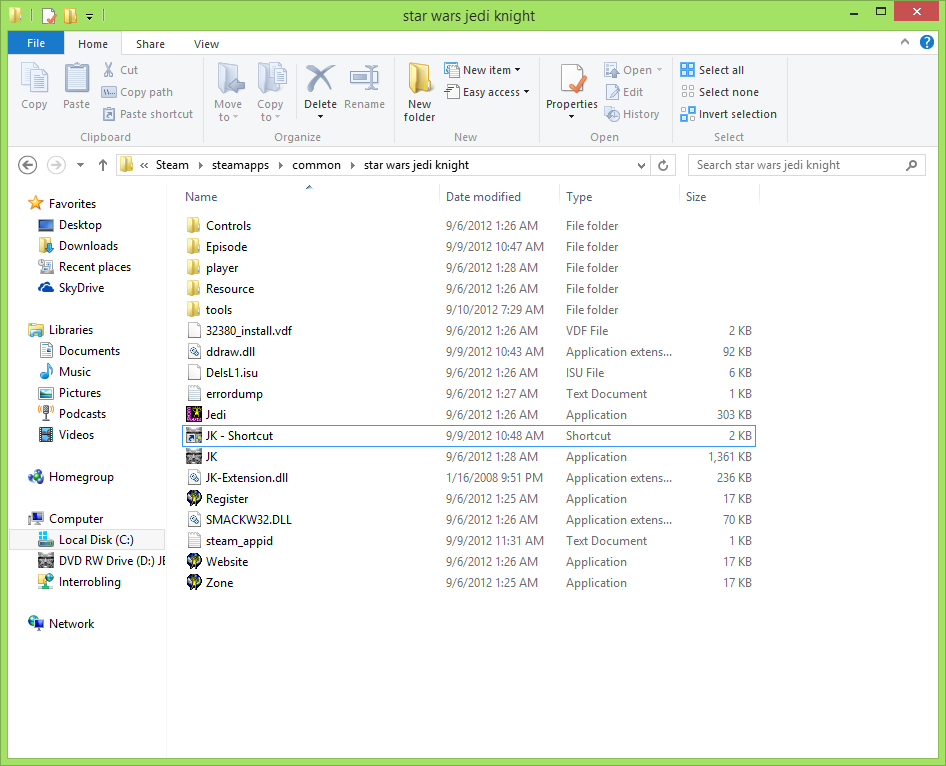I moved the "star wars jedi knight" folder to the desktop, and redownloaded the files from Steam. I started a new profile, made a save, closed out of the game, and loaded that save successfully. I then copied the old saves folder into "player," and tried to load one of the old save files. The same "could not load level" error message displayed. If there is a way using cheats or editing a file to emulate my ammo and weapons held, force alignment and powers, and inventory, then I would pick up where I left off, but I need to know how to do that if it is even possible. I also want to know how to fix it since it could happen again.
I'm now trying to get it running at all on my other computer. I've dropped the modded ddraw.dll, run the unofficial 1.01 patch, but now when I launch it from JK.exe or JK.exe's shortcut, it says it's not a valid win32 application. When I try to launch it from Steam, it says this game is unavailable, unspecified error. When I downloaded it from scratch, it crashes on launch. I checked the registry folder, and it specified the wrong path, to where I have it installed on the old windows drive. I changed it to H:\Games\Steam\STEAMA~1\common\STARWA~1, but it crashes the same way regardless of which path is in the registry.
I reverted to a failsafe of the Jedi Knight install. I ran it and could load a level, but with graphical artifacts. When I downloaded the ddraw.dll, it started to crash on startup. To fix the crash on startup, I created a shortcut of JK.exe with the -windowgui command line, but when I click that, the game does not launch. The links cooresponding to the fixes are dead:
http://www.jkhub.net/library/index.php/Tutorials:Run_JK_with_Command-Line_Parameters
http://www.jkhub.net/library/index.php/Tutorials:Install_JK
Zeq talked about similar issues back in 2007.
http://www.lucasforums.com/showthread.php?t=177230
I had the same issue I had back when I was first posting, but the fixes I used then (SM_Sithlord's pre-patched JK.exe and other files like the modded ddraw.dll) do not work now. I need the version regression tool, but the links in this thread keep redirecting to dead sections of JKHub.
I think I have the solution to the flickering and messed up picture issues mentioned on SPUF, and to the crashing problem I mentioned above. The modded ddraw.dll file has already been mentioned as a fix for the redraw issues and color palette issues, but it also results in a crash for certain users--which I found was caused by the modded ddraw file. Delete it, and it doesn't crash, leave it there and launch it, it does crash. Here's my workaround for that: I ended the CCC.exe Catalyst Control Center process. I also ended ATI tray tools; it crashed the same way when I left it running as it did with CCC.exe. This means that I've got to find some other application to lock V-sync in place, since I can't use my video card's software for V-sync. Does anyone know of any software I can use to lock V-sync on? So on to the flickering: flickering appeared when I got into the game after pasting in ddraw and ending the video card software, so I unchecked Backbuffer, and this completely eliminated all flickering.
[/COLOR]
Beefy from JKHub on JKLauncher helped me discover this fix. So after you have Jedi Knight set up following the tutorial made with the help of Massassi and JKHub (
[/COLOR]
http://www.youtube.com/watch?v=gBwj8TcGuS8
), you will have a shortcut in the Jedi Knight folder that links to the modded JK.exe. For launching it from Steam this link will not be used. Instead, go to Steam > RMB Star Wars Jedi Knight: Dark Forces II > Properties > Set Launch Options > (sans quotes) " -windowgui -path Mod" (this is what you would normally have in the shortcut in the Jedi Knight folder) > Click OK > Click Close > Hit Play.
[/COLOR]
I tried typing in the folder location, and got a flicker fail (immediately closing after launch), so don't do that.
[/COLOR]