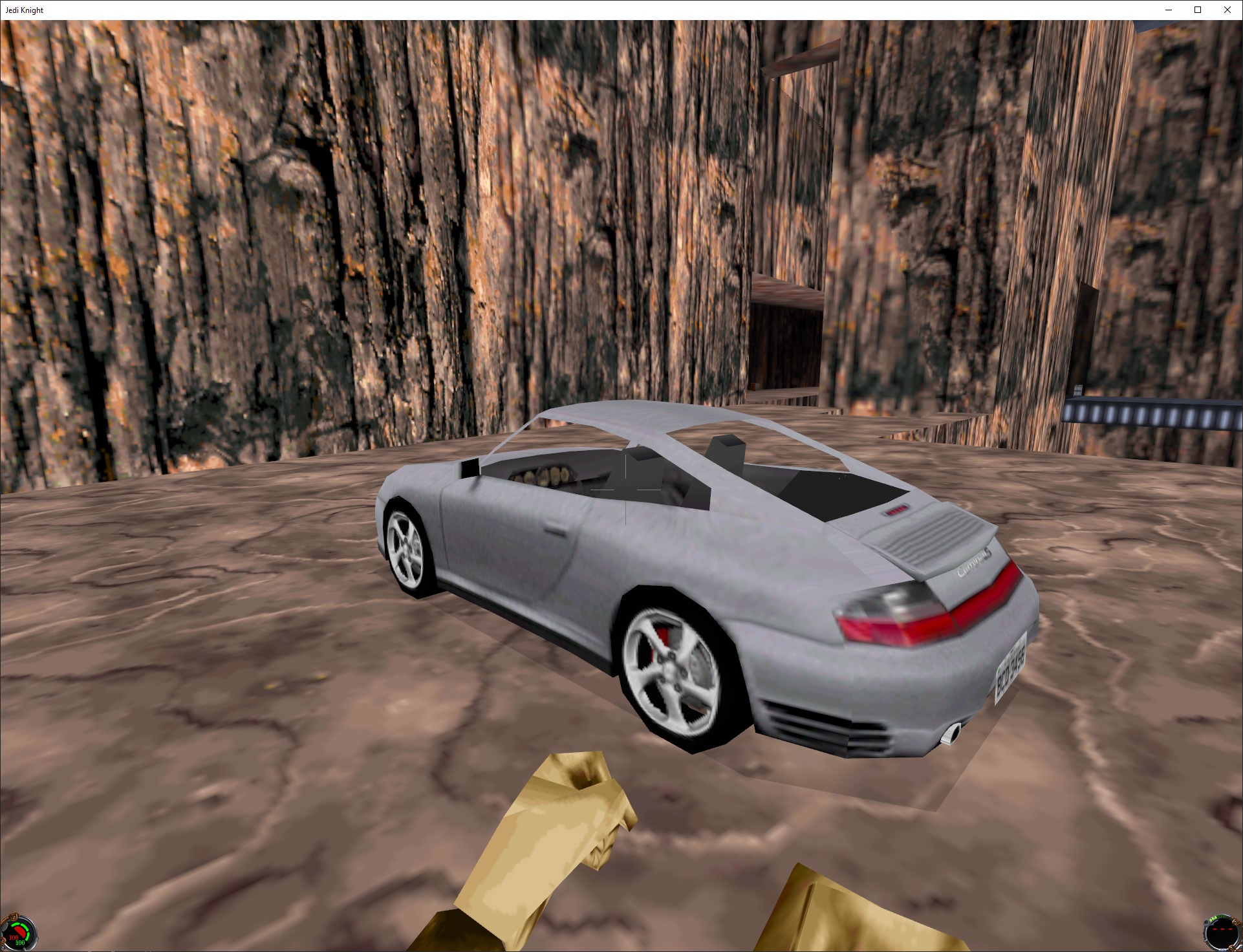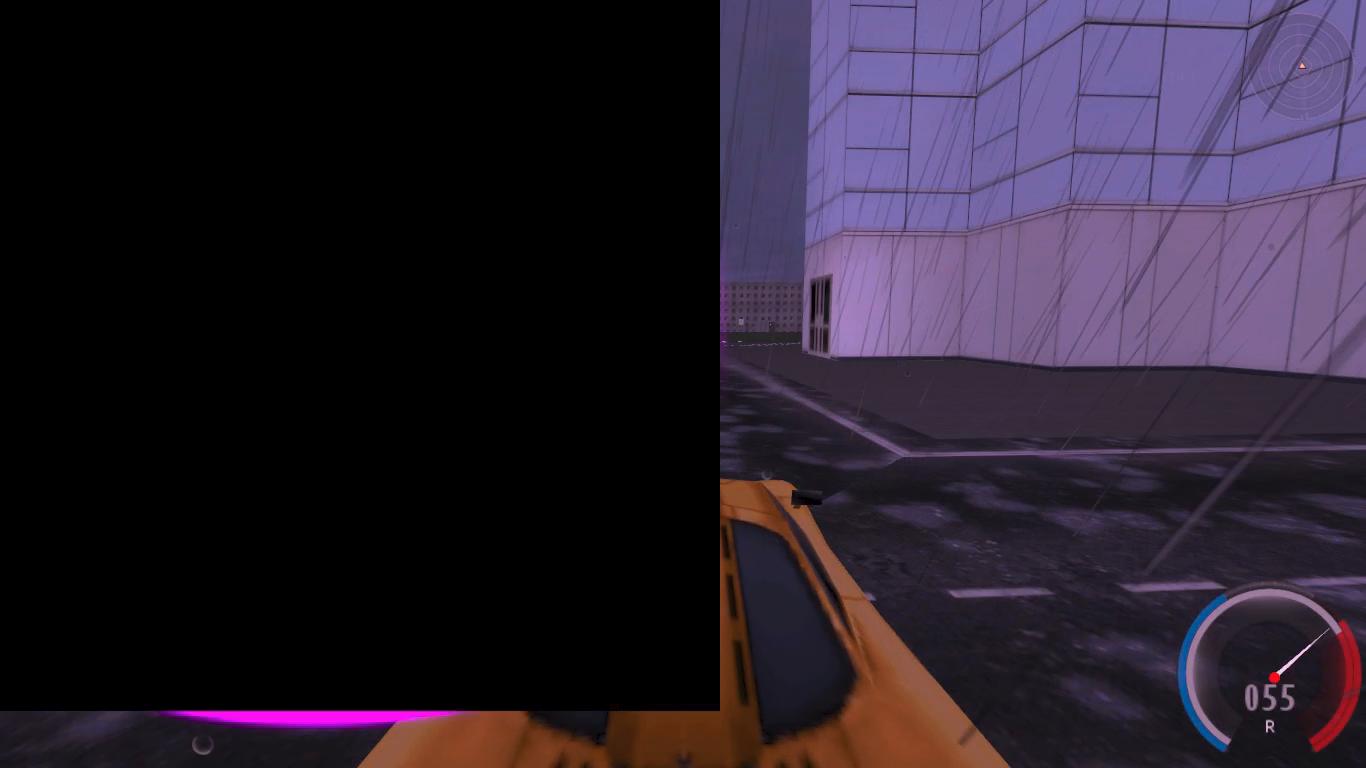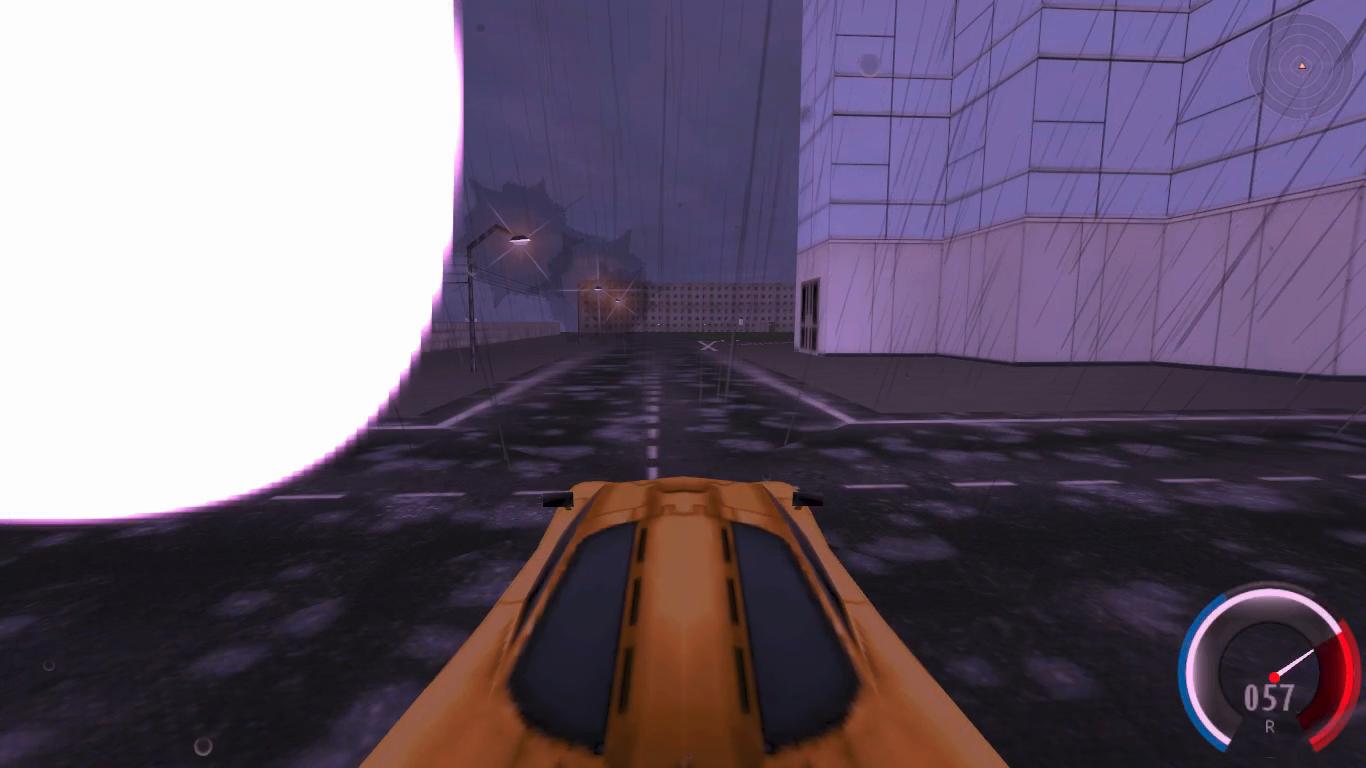Jesus christ. The transparencies. The actual mipmaps. I can't believe what I'm seeing.
So, tested JKGR with the interceptor in Linux, running through Wine. JK2018 (QM's patch) wouldn't start at all when running through the interceptor. As FGR said, JK2013 ran smoothly but without the alpha blending stuff (which makes most effects in JKGR quite ugly, but still). Framerate was A LOT smoother than if I was running normal JK, especially considering it was in 32 bit mode. Seeing things rendering correctly behind transparent surfaces for the first time in JK was... delightful.
I know this is nowhere near a priority but if you could make JK2013 alpha blending work while materials aren't around yet you'd make me a happy man
So, tested JKGR with the interceptor in Linux, running through Wine. JK2018 (QM's patch) wouldn't start at all when running through the interceptor. As FGR said, JK2013 ran smoothly but without the alpha blending stuff (which makes most effects in JKGR quite ugly, but still). Framerate was A LOT smoother than if I was running normal JK, especially considering it was in 32 bit mode. Seeing things rendering correctly behind transparent surfaces for the first time in JK was... delightful.
I know this is nowhere near a priority but if you could make JK2013 alpha blending work while materials aren't around yet you'd make me a happy man