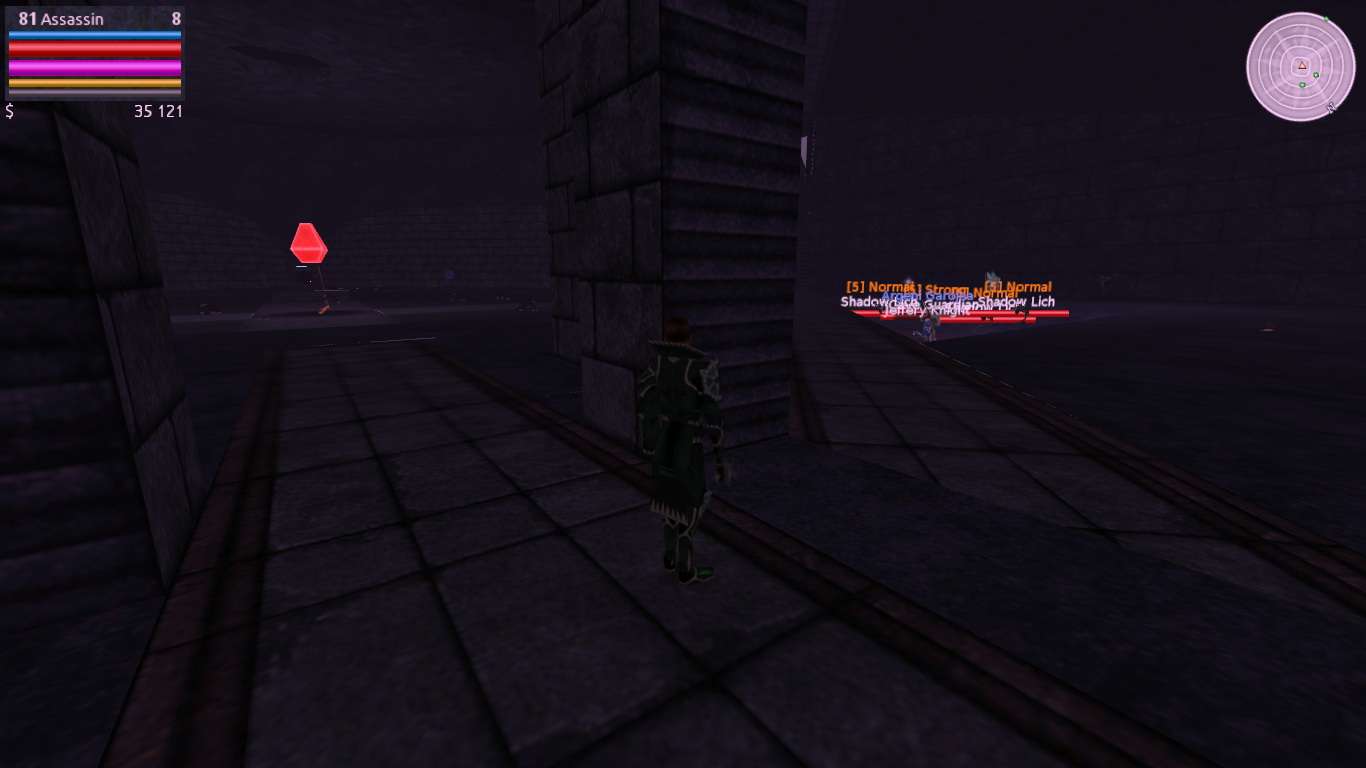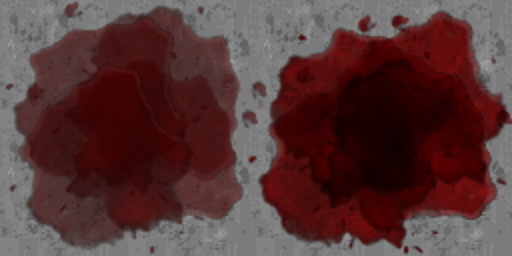Possible culprit:
JKVersions.
Kroko recently got a new SSD and reinstalled Windows so I asked him to test the interceptor out. So to get the original CD version of JK.EXE, he used JKVersions to get it and the resulting file was immediately flagged with the Windows Defender symbol and had to be run in a compatibility mode/as an admin to get inject.exe to work.
Incidentally, after putting the emissive sample textures in the correct directory, he got it working with JK immediately whereas on my end it took most of yesterday for the injected textures to start working on JK all of a sudden (with no such issues on MotS and no compatibility modeing/adminning needed with it).
ALSO, I'm not entirely sure why, but when I put the injector in my standard JK and MotS folders, I can set the resolution to 2560x1440 and the menus/game itself will scale properly. But if I, say, copypaste all files from the directory and put them in a different folder, only the upper left corner of the JK/MotS EXE will show on the screen for some reason. So essentially, if I want to create a separate JK folder for the injector, it has to be run at 1024x768.
Possibly yet another FGR-specific issue or something related to the Windows Registry, dunno.
![https://forums.massassi.net/vb3/attachment.php?attachmentid=28340&d=1552763597 [https://forums.massassi.net/vb3/attachment.php?attachmentid=28340&d=1552763597]](https://forums.massassi.net/vb3/attachment.php?attachmentid=28340&d=1552763597)